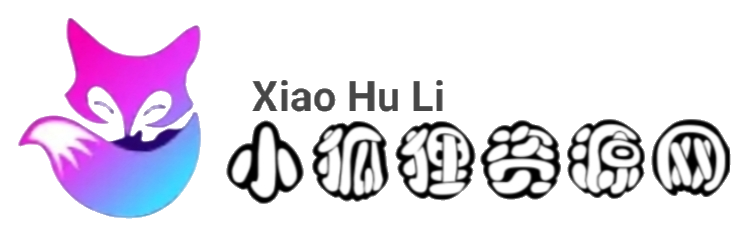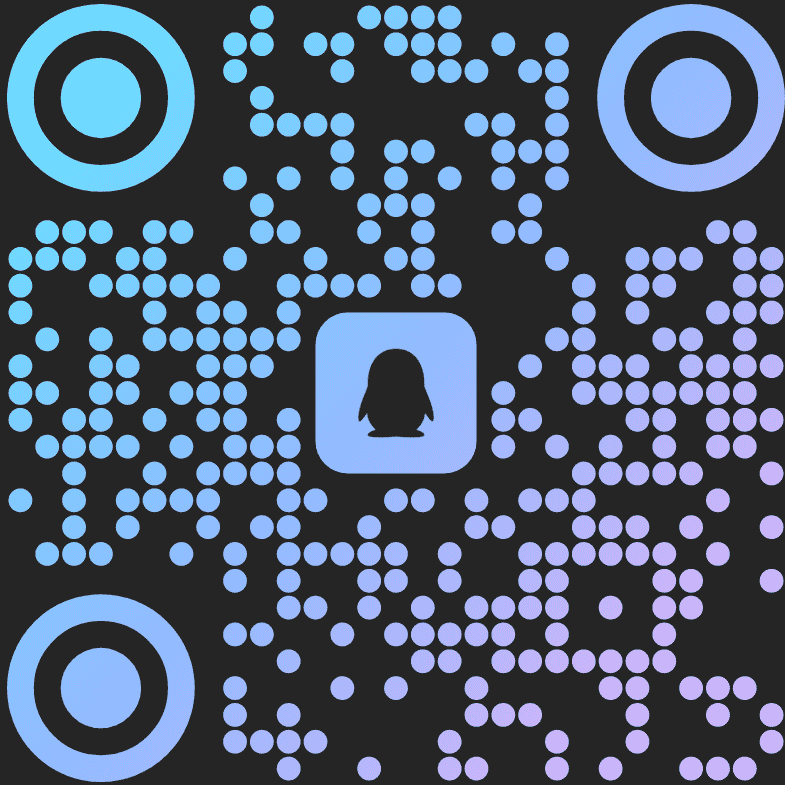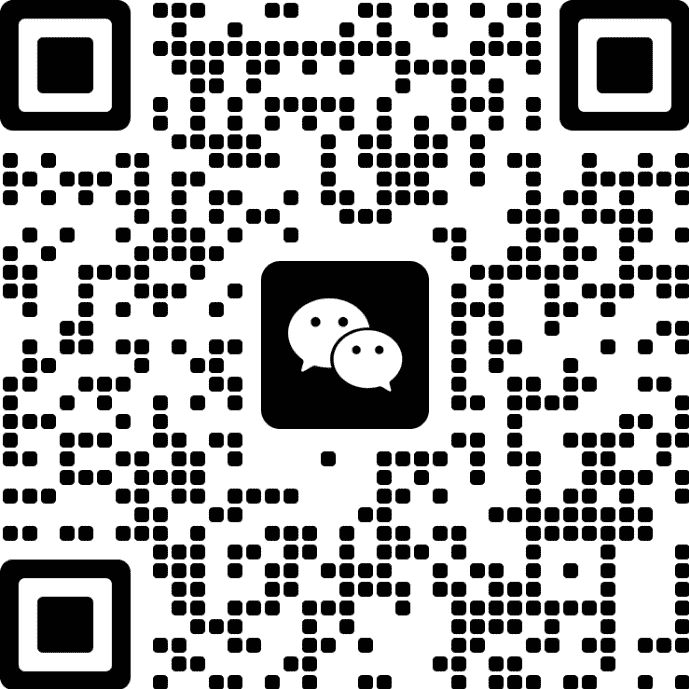WordPress 底部添加动态版权日期
一般网站都会在页脚添加个类似 Copyright ©2020-2021 版权信息,如果嫌每年都改这个日期麻烦,可以通过下面的方法添加一个动态版权日期。将下面代码添加到当前主题函数模板 functions.php 中:
function zm_copyright() {
global $wpdb;
$copyright_dates = $wpdb->get_results("SELECT YEAR(min(post_date_gmt)) AS firstdate, YEAR(max(post_date_gmt)) AS lastdate FROM $wpdb->posts WHERE post_status = 'publish'");
$output = '';
if( $copyright_dates ) {
$copyright = "© " . $copyright_dates[0]->firstdate;
if( $copyright_dates[0]->firstdate != $copyright_dates[0]->lastdate ) {
$copyright .= '-' . $copyright_dates[0]->lastdate;
}
$output = $copyright;
}
return $output;
}
将下面调用代码添加到页脚模板 footer.php 适当位置即可。
<?php echo zm_copyright(); ?>
声明:本站部分文章来源于网络,如有危害到您的合法权益请联系客服