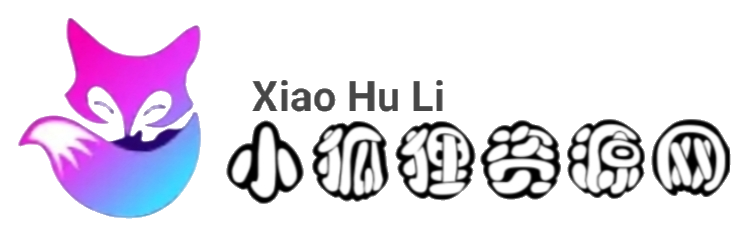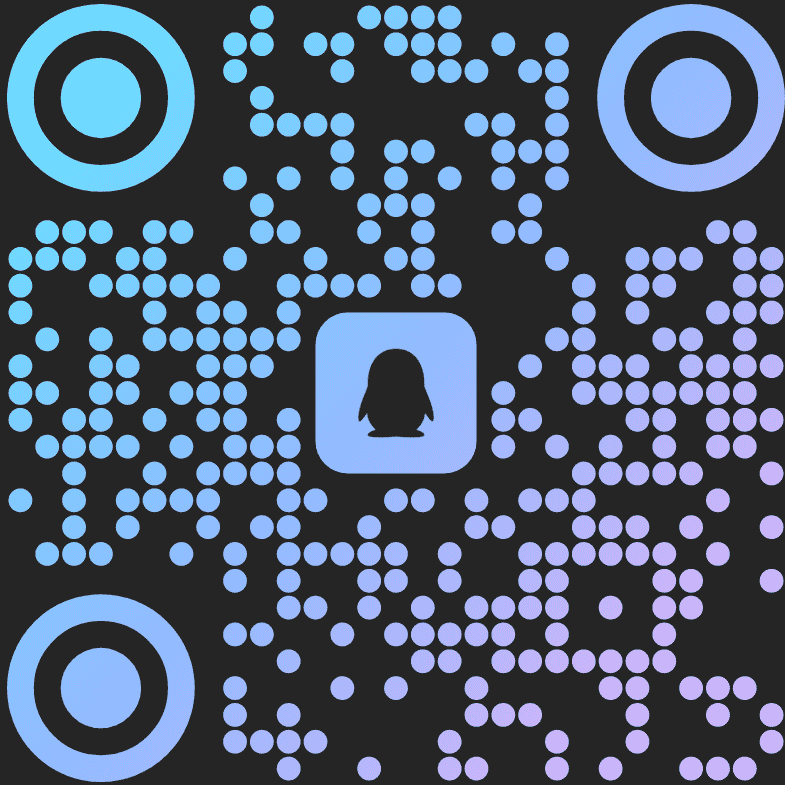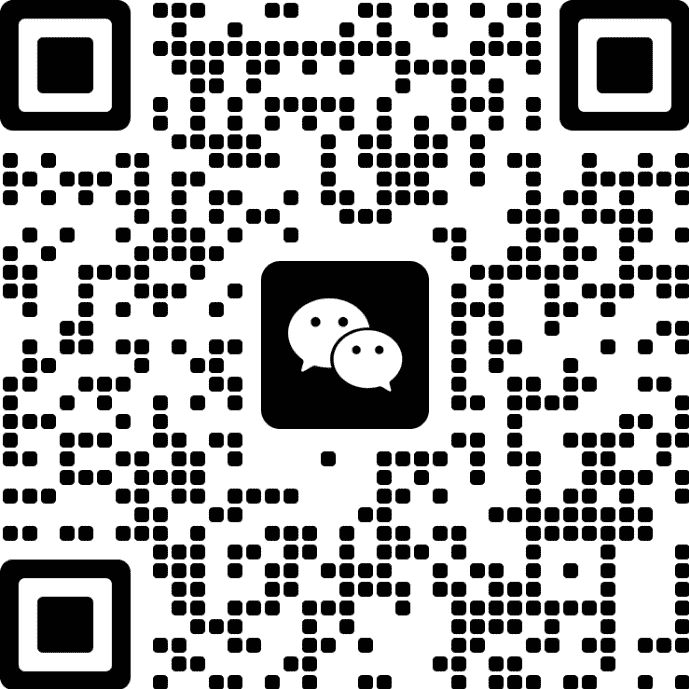一、介绍
利用edu教育邮箱 来进行学术认证
二、需要准备的
1、Azure注册地址:https://portal.azure.com/
2、你的edu邮箱
3、一个干净的手机号(最好是自用的没撸过az的),一个干净的ip(最好是家宽,不要挂代理)
三、具体步骤
1、使用其他邮箱注册Azure账号:https://portal.azure.com/
我用的outlook邮箱:nodeseek001@outlook.com
也可以使用qq邮箱 163邮箱 88邮箱等
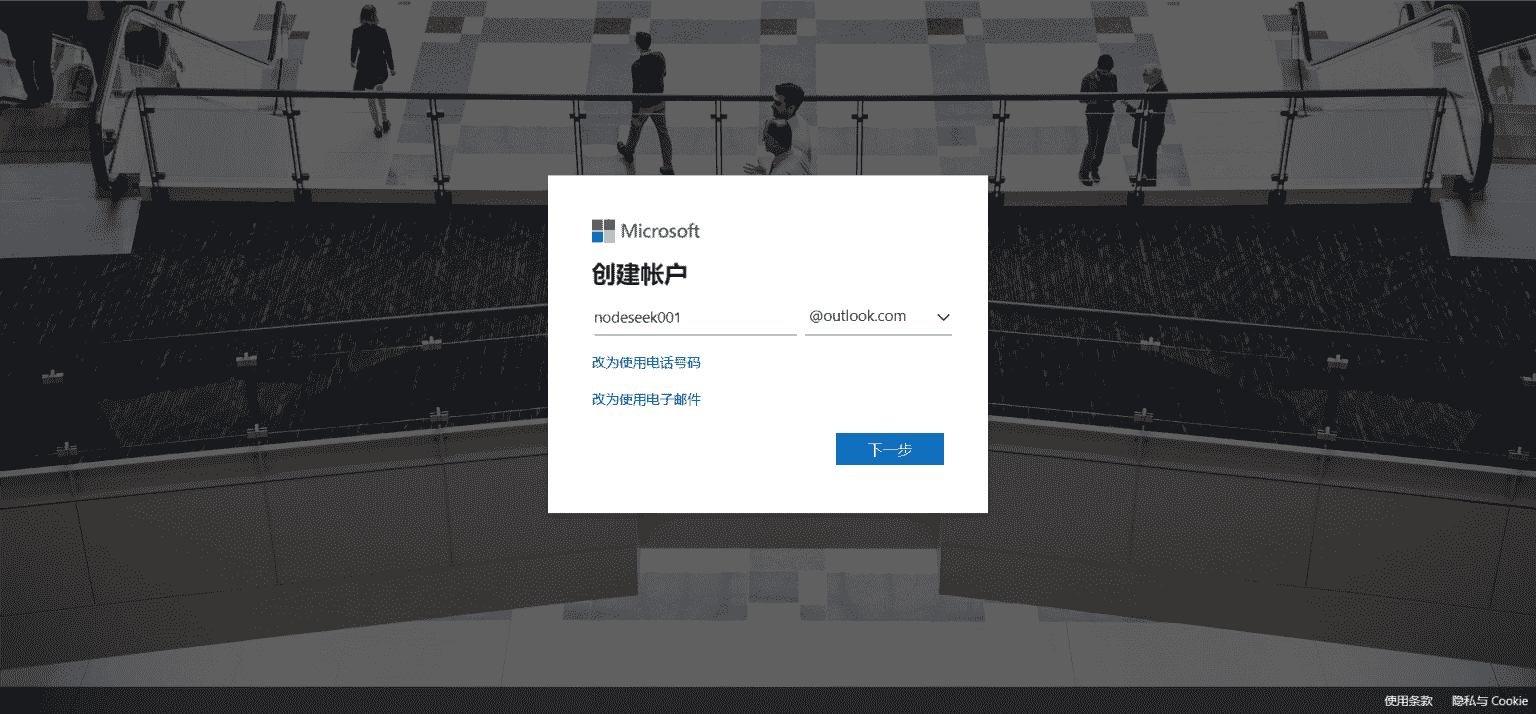
2、注册完成后,认证教育资格:https://azure.microsoft.com/zh-cn/free/students/
这里需要手机号码认证,
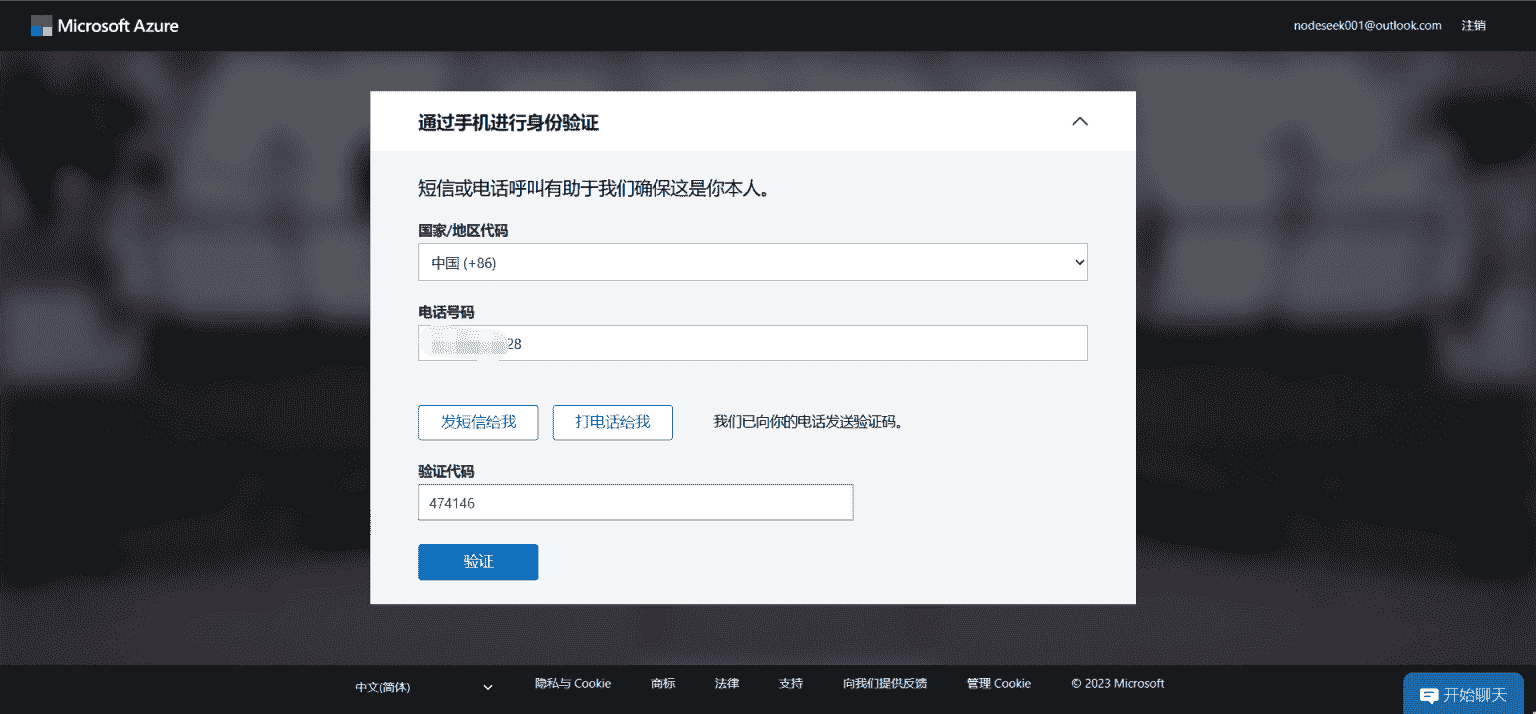
认证通过后,填写你的edu邮箱验证,

此时查看你的邮箱,会受到验证链接,打开链接后确认你的身份
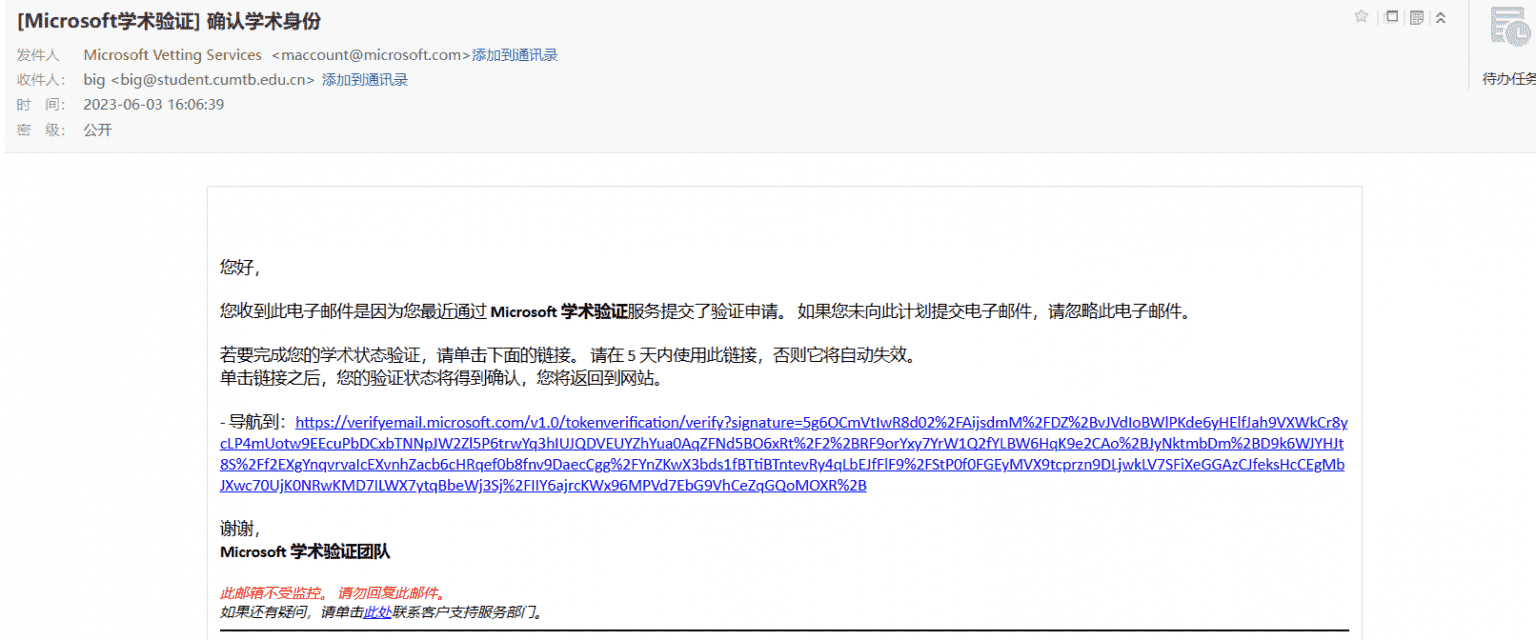
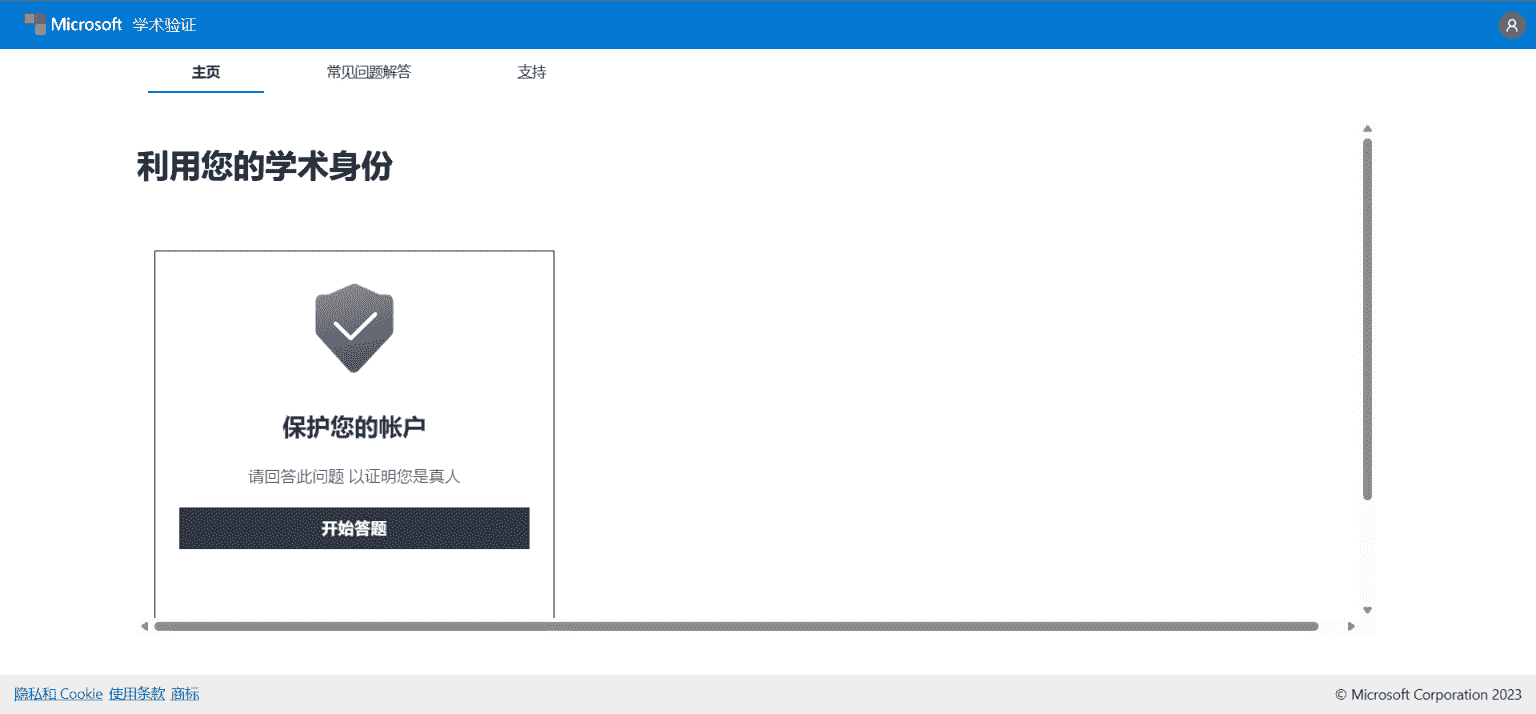
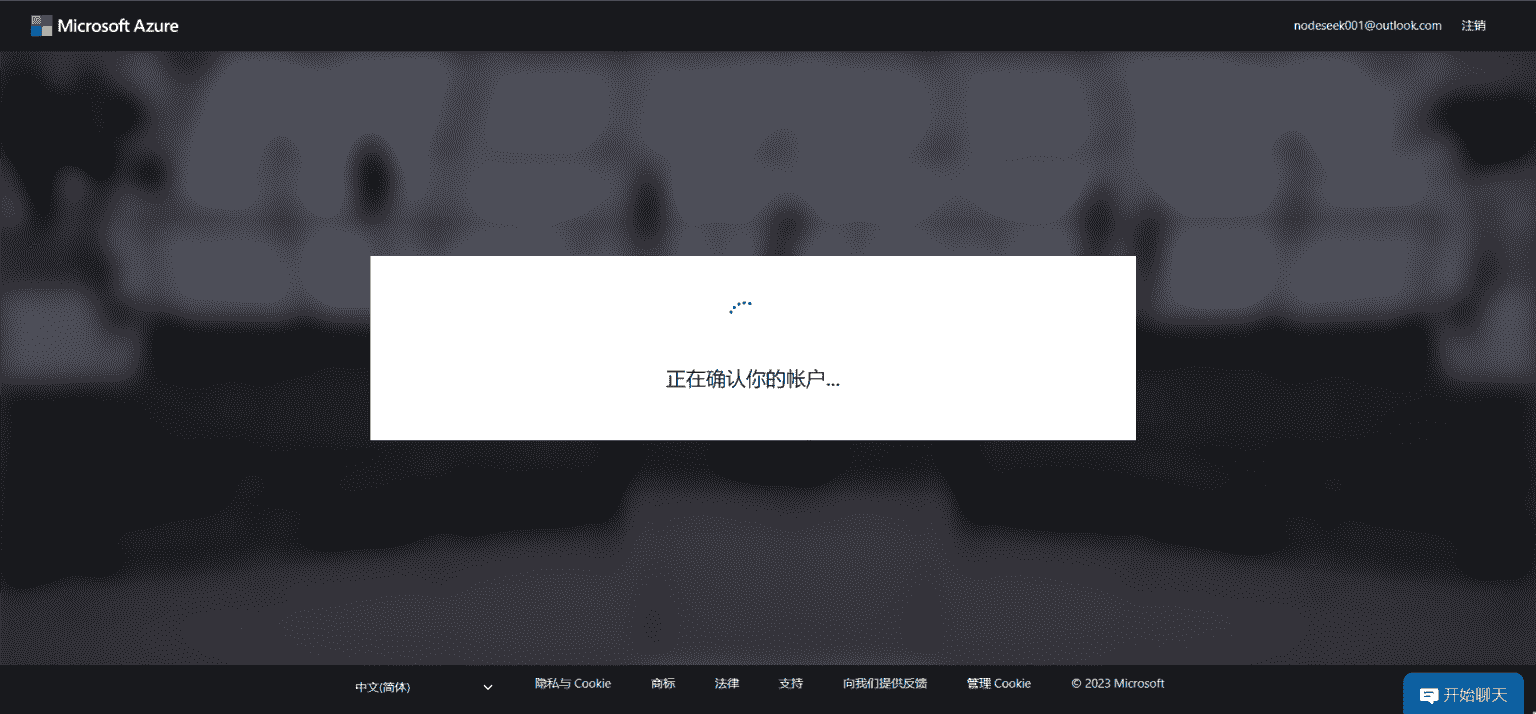
到这个页面填写个人信息,填写信息尽量真实,可以编一个真实地址,提交注册后等待确认
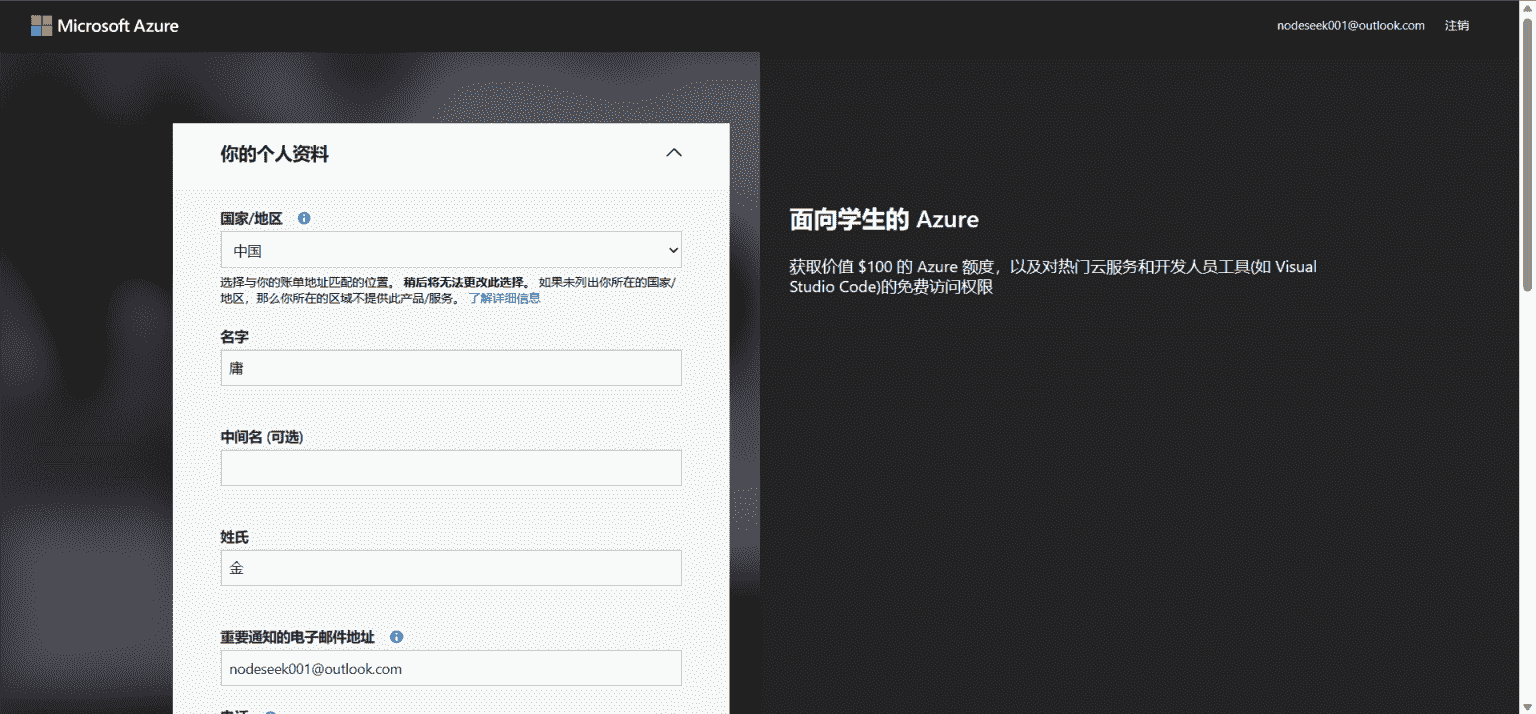
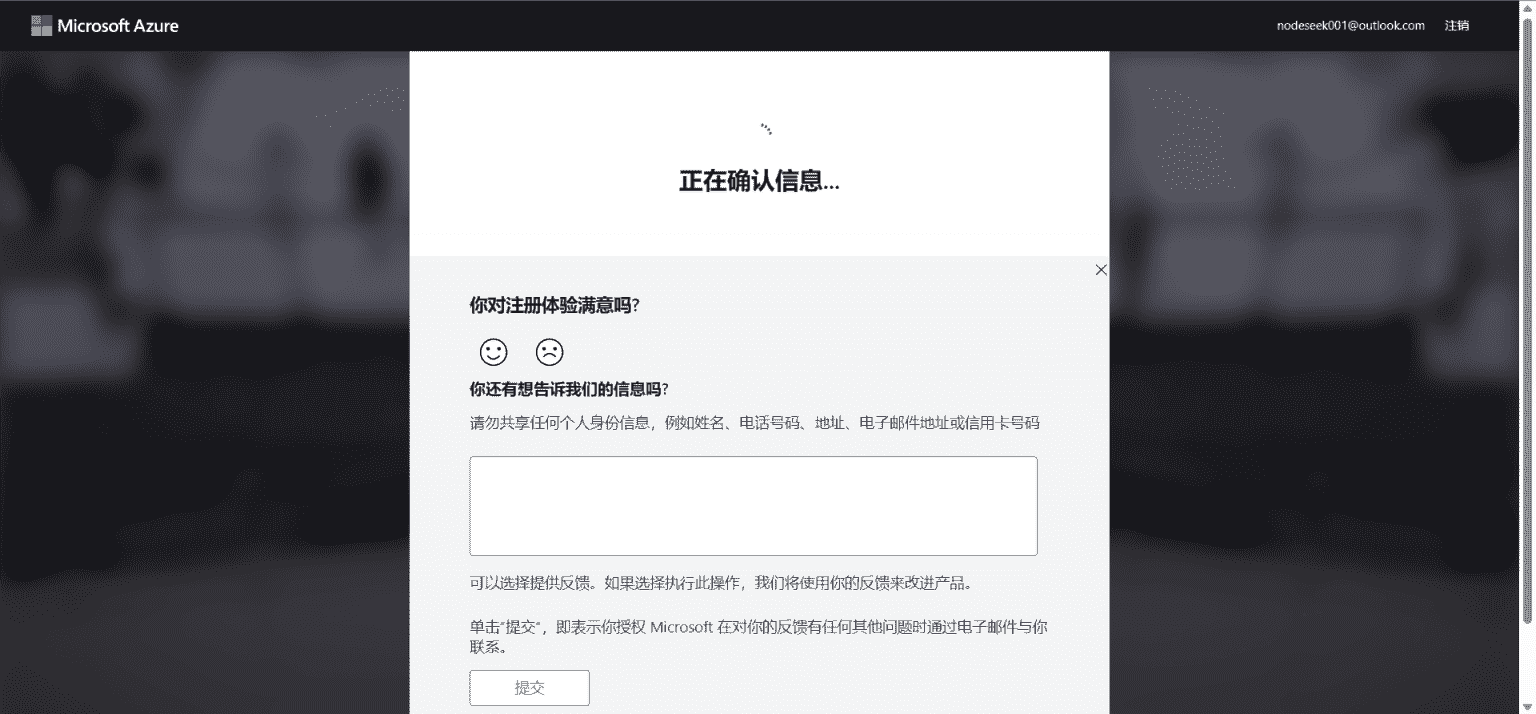
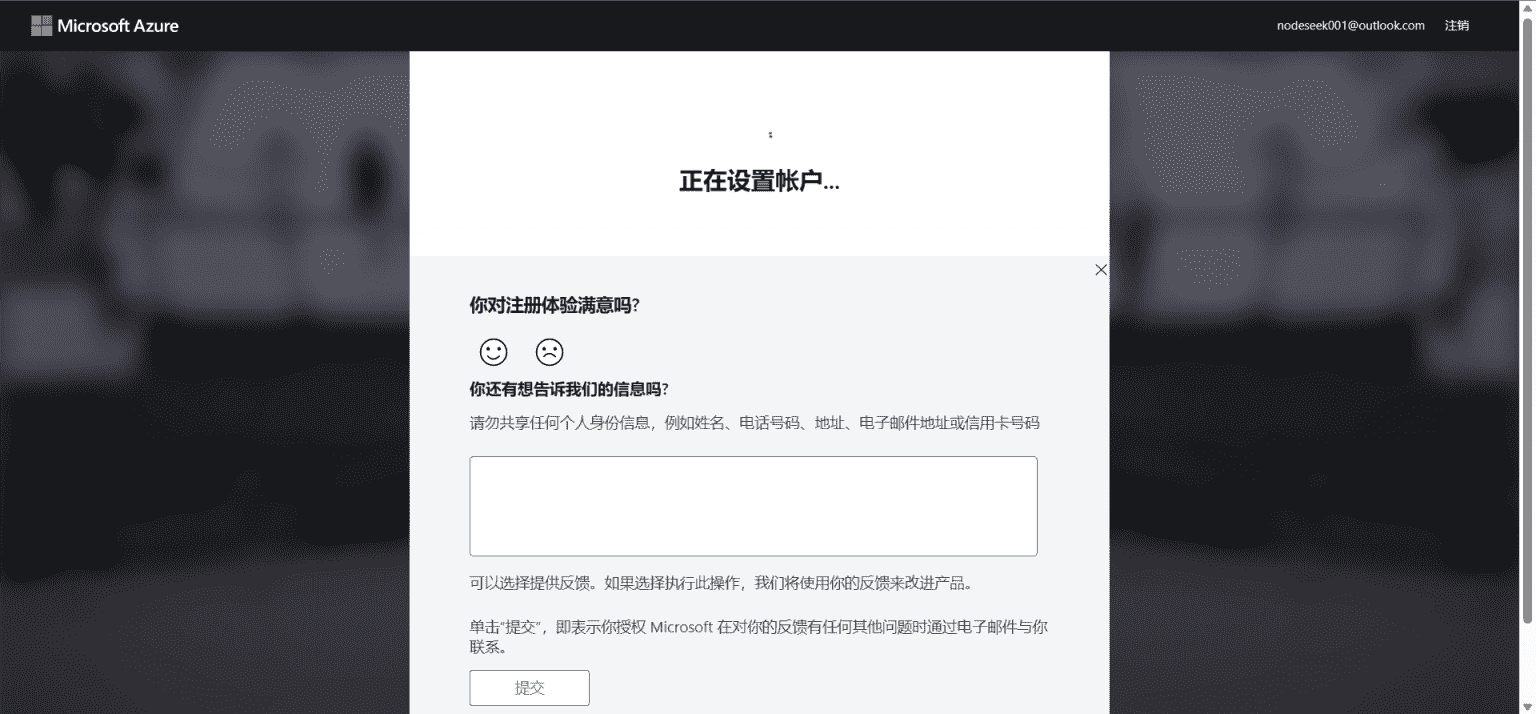
如果申请成功了会提示:正在重定向…
ok了
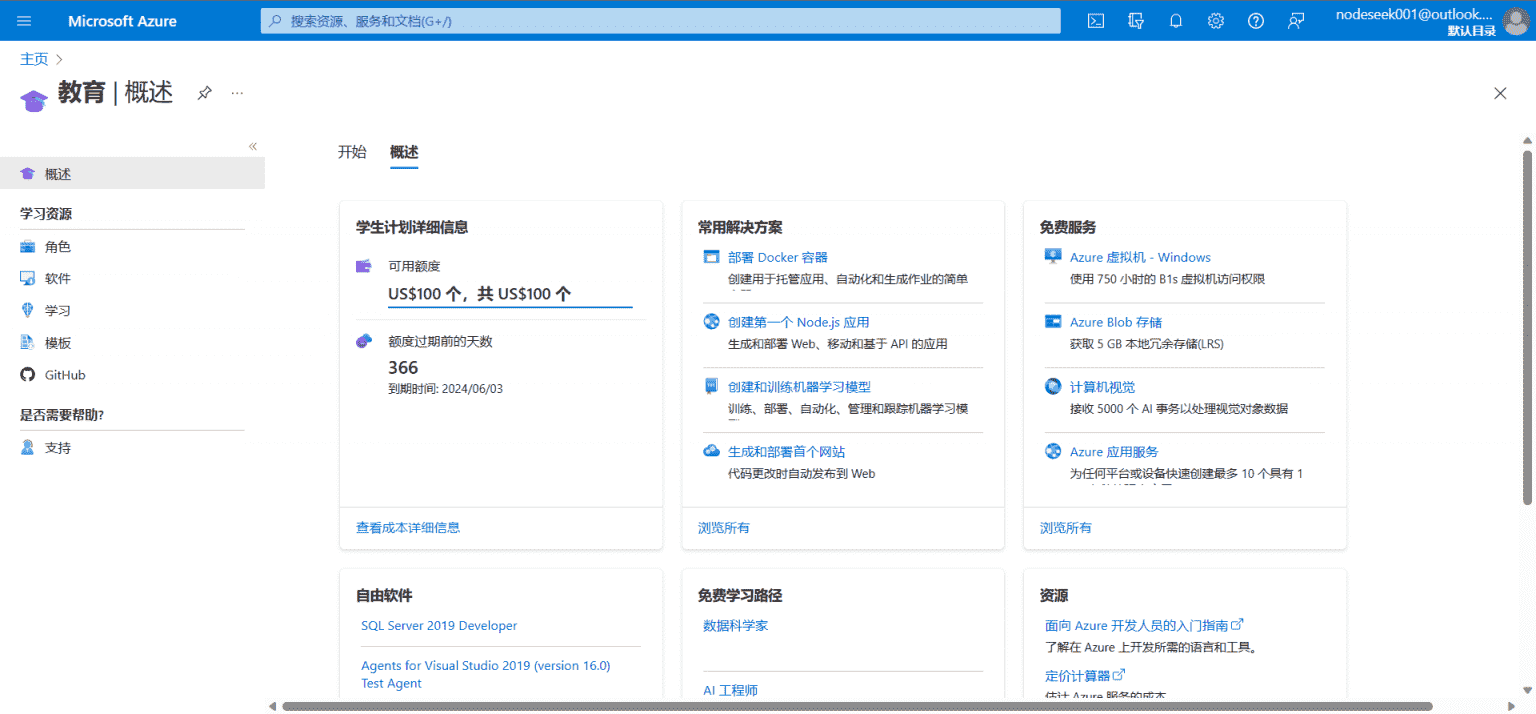
四、补充
1、测试用的edu邮箱是北京矿大无限别名邮箱,理论上无限别名就是无限Az100,爽歪歪
2、开机教程就不贴了,太多了。最后不建议使用api开机。
3、如果进不去或者卡住 重新进去 刷新一下就好 尽量别挂代理注册