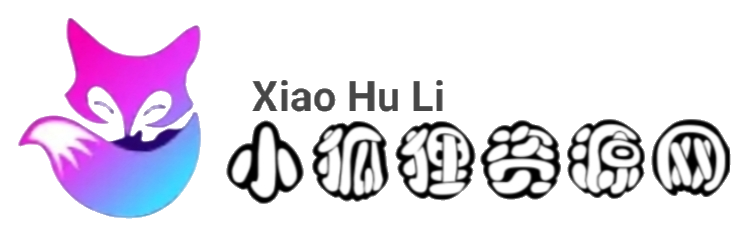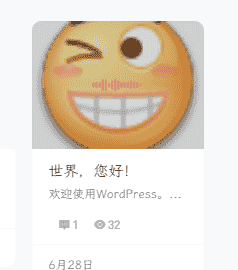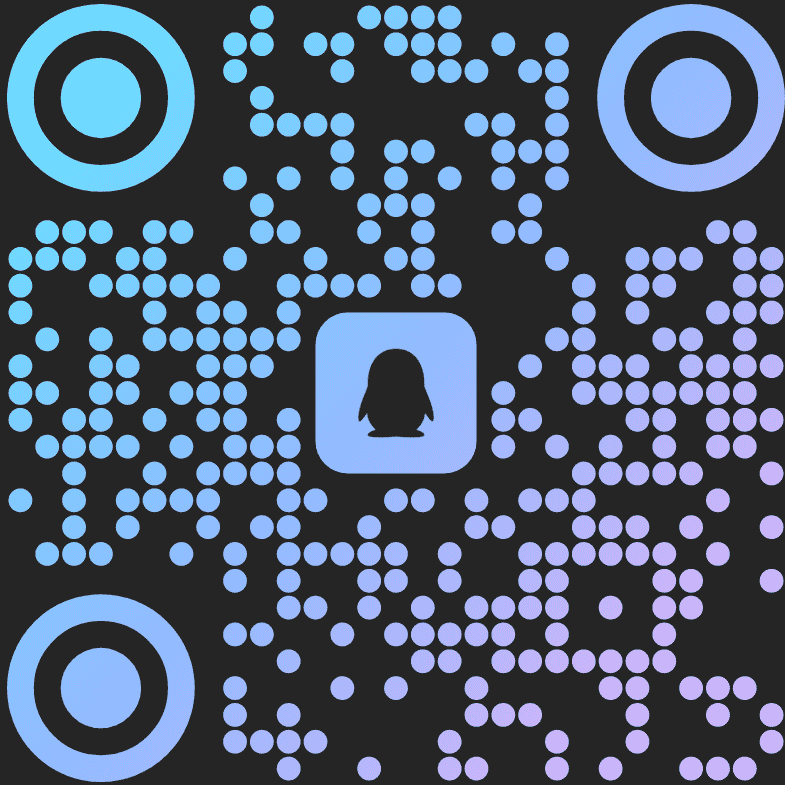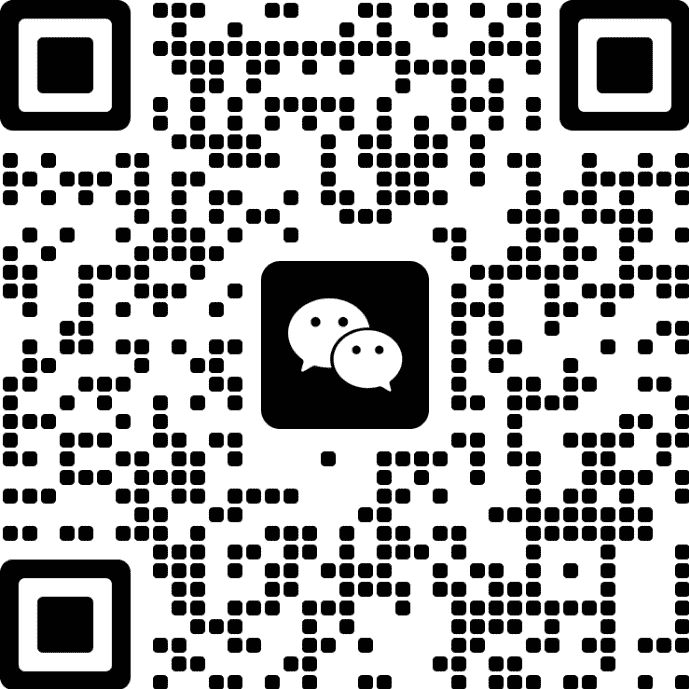7b2美化-列表文章缩略图添加动态特效
打开b2\Modules\Templates\Modules\Posts.php,
搜索以下代码
<div class="post-module-thumb" style="padding-top:'.$size['ratio'].'%">
这行代码的下面放入以下代码
<a '.$open.' href="'.$v['link'].'" rel="nofollow"><div class="mrxu-item-xu-w" style="background-image: url(/img/xu-w.gif);"></div></a>
以下代码放入css样式,附件放到网站根目录。
.post-module-thumb:hover .mrxu-item-xu-w {
display: block;
}
.mrxu-item-xu-w {
background-position: center center;
background-repeat: no-repeat;
width: 100%;
height: 100%;
background-color: rgb(51 51 51 / 20%);
background-size: 50%;
position: absolute;
top: 0;
z-index: 2;
display: none;
}
本文来自:小狐狸资源网
声明:本站部分文章来源于网络,如有危害到您的合法权益请联系客服