7b2美化-文章插入其它平台自适应视频教程
1.前往b站获取视频的aid,如图
2.获取后将aid放入以下代码
<iframe id="mcvideo" src="//player.bilibili.com/player.html?aid=你获取的aid填在这里&page=1&high_quality=1" scrolling="no" border="0" frameborder="no" framespacing="0" allowfullscreen="true" width=100%> </iframe>
3.再主题footer.php中,加入以下代码:
<script type="text/javascript">
if(document.getElementById("wailianvideo")){
document.getElementById("wailianvideo").style.height=document.getElementById("wailianvideo").scrollWidth*0.64+"px";
}
</script>
<style>
@media screen and (max-width: 768px){
.entry-content iframe {
height: 250px !important;
}
}
</style>
4.将第二步的代码添加到文章,使用古腾堡编辑器-自定义HTML模块放置。
5.其它平台(B站、腾讯、爱奇艺、优酷、虎牙直播平台等)调用代码,以腾讯视频为例
<iframe id="wailianvideo" src="//v.qq.com/x/page/u3334fwn87f.html" width="100%" height="150" frameborder="no" scrolling="no" allowfullscreen="allowfullscreen"> </iframe>
本文来自:小狐狸资源网
声明:本站部分文章来源于网络,如有危害到您的合法权益请联系客服
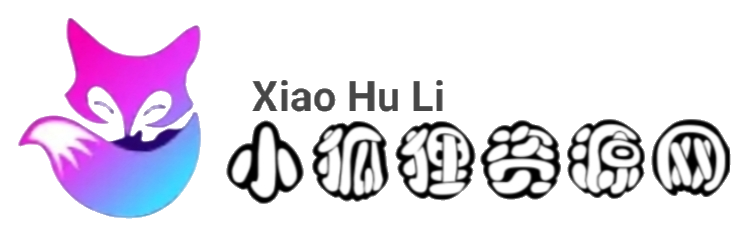






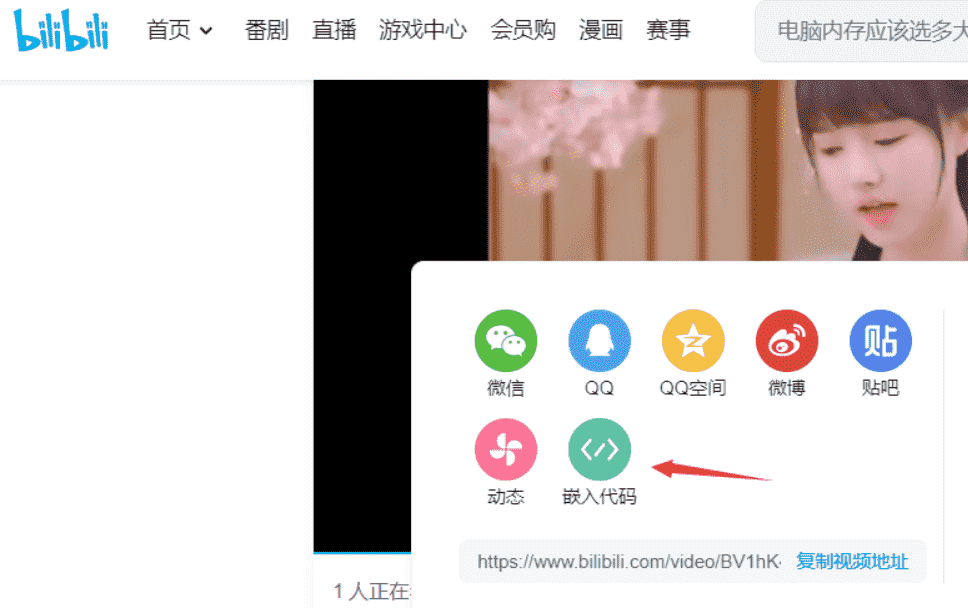

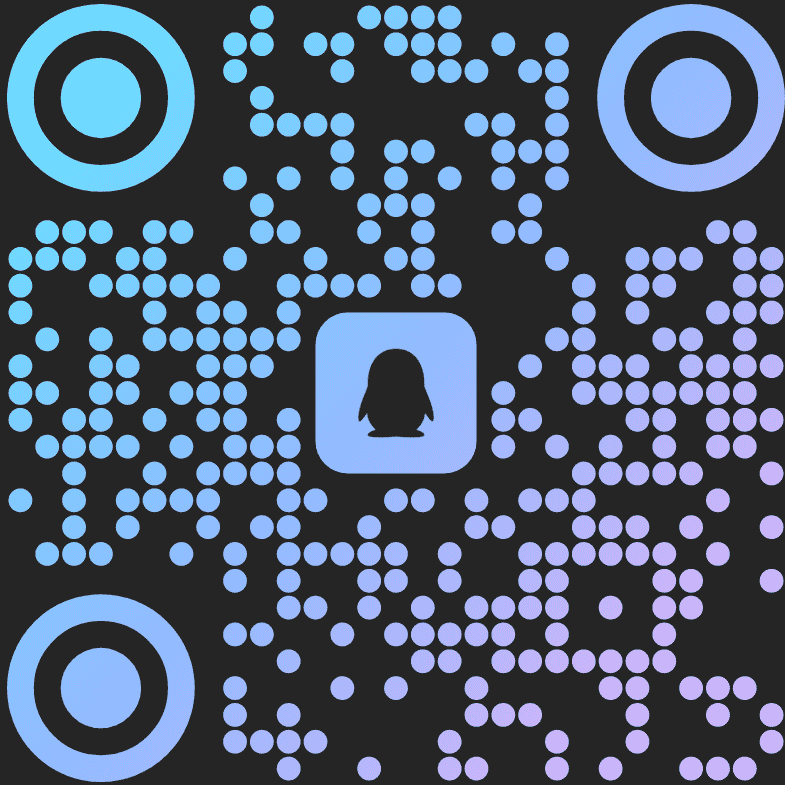
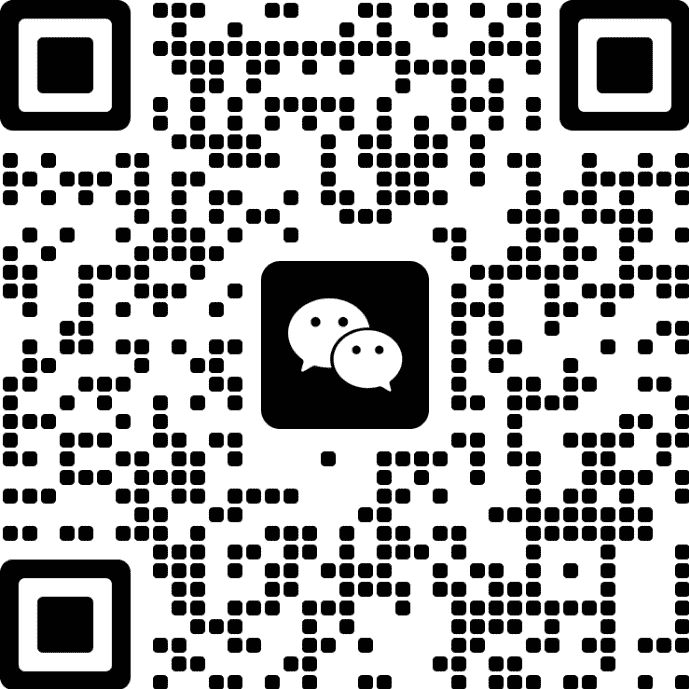
测试